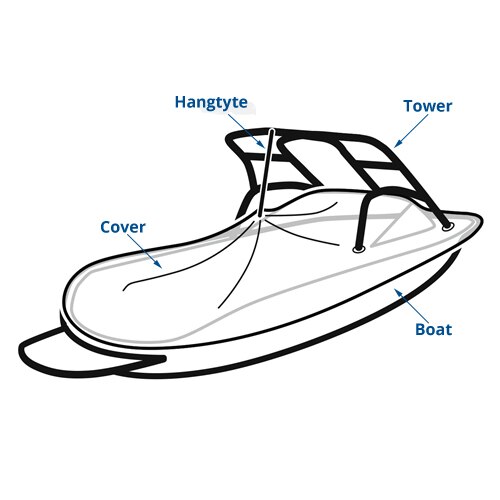RuggedCom RuggedRouter RX1000 manuals
Owner’s manuals and user’s guides for Hardware RuggedCom RuggedRouter RX1000.
We providing 1 pdf manuals RuggedCom RuggedRouter RX1000 for download free by document types: User Manual

Ruggedcom RuggedRouter RX1000 User Manual (284 pages)
Brand: Ruggedcom | Category: Hardware | Size: 4.54 MB |

Table of contents
Logging
42
System Time
50
DNS Client
56
Ethernet
61
PPP Logs
66
DDS Loopback
89
Modem PPP Client
100
Modem PPP Server
101
Modem PPP Logs
102
Introduction
105
Network Zones
116
Default Policies
119
Masquerading
119
Firewall Rules
120
Static NAT
121
VPN Main Menu
128
Public Key
131
Preshared Keys
131
VPN Connections
132
Dynamic Routing
146
OSPF Interfaces
151
OSPF Status
152
RIP Interfaces
154
RIP Networks
155
VRRP Main Menu
167
Encapsulation
176
GRE Main Menu
177
Ping Menu
180
Traceroute Menu
180
Host Menu
181
Trace Menu
181
RawSocket Menu
191
SSH Main Menu
221
Networking
222
Access Control
222
IRIGB Status
229
IEEE1588 Status
229
IRIGB Log
230
Network Settings
234
PreProcessors
235
Alerts & Logging
235
Edit Config File
236
Alert System
237
Archive History
246
Archive Backup
246
MIB Support
254
Outgoing Mail
257
System Logs
259
Remote Logging
260
Upgrade System
261
Security Actions
267
More products and manuals for Hardware RuggedCom
| Models | Document Type |
|---|---|
| RUGGEDBACKBONE RX5000 |
User Manual
 RuggedCom RUGGEDBACKBONE RX5000 User Manual [en] ,
44 pages
RuggedCom RUGGEDBACKBONE RX5000 User Manual [en] ,
44 pages
|
| RUGGEDBACKBONE RX1510 |
User Manual
 RuggedCom RUGGEDBACKBONE RX1510 User Manual,
52 pages
RuggedCom RUGGEDBACKBONE RX1510 User Manual,
52 pages
|
| RUGGEDPOWER RP100 |
User Manual
 RuggedCom RUGGEDPOWER RP100 User Manual,
14 pages
RuggedCom RUGGEDPOWER RP100 User Manual,
14 pages
|
| RuggedRouter RX1100 |
User Manual
 RuggedCom RuggedRouter RX1100 User Manual,
341 pages
RuggedCom RuggedRouter RX1100 User Manual,
341 pages
|
| RX1512 |
User Manual
 RuggedCom RX1512 User Manual,
48 pages
RuggedCom RX1512 User Manual,
48 pages
|
RuggedCom devices